VS and VSCode¶
The default way to Start the project.
SSO and API¶
To load project open src/JpProject.sln vith Visual Studio. Now you need to set Multiple Startup Projects.
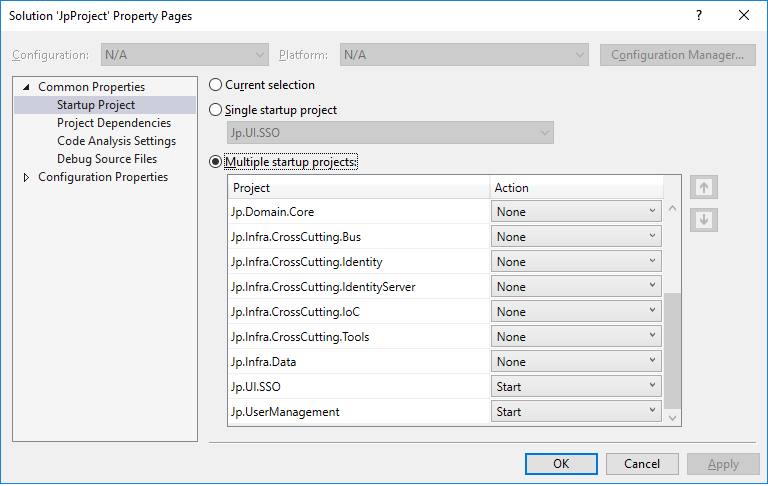
Run the project
Admin UI¶
Open VSCode then go to File > Open Folder > Locate srcFrontendJp.AdminUI.
Open Terminal CTRL + '. Type:
- npm install
- ng serve
Wait and open Browser at http://localhost:4300
User Management¶
Open VSCode then go to File > Open Folder > Locate srcFrontendJp.UserManagement.
Open Terminal CTRL + '. Type:
- npm install
- ng serve
Wait and open Browser at http://localhost:4200


